價格:免費
檔案大小:227.3 MB
版本需求:需要 iOS 9.0 或以上版本。與 iPhone、iPad 及 iPod touch 相容。
支援語言:英語

It is an application that displays MIDI performance piano performance data as a beautiful 3D image.
Shining light comes down from the sky and plays the grand piano in the virtual space.
Because the intensity of the sound (the thickness of the light) and the sustain pedal are also expressed, it is possible to feel as if the performer is playing there.
If you spend a little time with video editing software, you can also use the user created piano Midi file to create beautiful piano playing video as shown in the video.
1. function
There are two functions.
(1) Piano play expression mode as final image
The courtesy of chair house is displaying the beautiful piano performance which is the end purpose of this application in the final form.
Synchronized playing of 3D piano roll expression by MIDI file and sound source file (not MIDI).
(2) Piano performance mode by user's piano performance MIDI file
Transfer piano music MIDI file (.mid format) with limited file name to this application using file sharing function of iTunes (up to 4).

The sound will be an internal MIDI sound, so it may feel poor.
If you need, you can create your own beautiful video like the mode(1). (see section 3)
2. How to use the app
・ When you launch the app, chair house's beautiful piano performance starts automatically.
・ If you touch the center of the screen once, the menu screen will appear.
・ Viewpoint mode change: It switches in the following three viewpoint modes. Please select your preferred mode.
(1) Mode in which the viewpoint moves around the piano (the viewpoint location can be changed by viewpoint position control)
(2) Viewpoint moves around the keyboard
(3) Piano roll mode display
- Background weather change: The background environment is switched.
- Image change: The arrangement of the background image is switched.

- Play the selected song: Play the song selected from the music of chair house with 10 songs.
- Next, Previous: Select the song to play next.
- Stop playing: Stop the currently playing song.
- Automatic play: 10 songs of chair house are automatically played continuously.
How to play user created piano MIDI file
- Please transfer MIDI file (.mid format) of piano performance to Piano Player Light using file sharing with the application with iTunes.
- The app only recognizes up to 4 songs, so delete unnecessary files and make 4 songs if necessary.
- When a user created MIDI file is transferred, it will be possible to play external MIDI files. Please operate according to the screen.
3. How to make a final movie using user created piano MIDI file
(1) Things to prepare:
- Piano performance MIDI file (.mid format): File name is limited to alphabets and numbers (spaces and special characters are not allowed)

-- Please be careful about the copyright of MIDI file.
- The final sound source file created by that MIDI file,
- Video editing software
- Iphone / ipad screen video capture software.
(2) How to make:
- Play external MIDI file with this application, capture the screen operation and create a movie.
With mac, you can capture with QuickTime with iphone connected.
- Combine the captured video and the final sound source file with video software. (Adjust the required start time)
Please delete the sound data in the captured video as it is unnecessary.
- Export the movie and it will end.
4. Chair house music introduction

Ten songs from the "Piano Ten Thousand Leaves" project by chair house have been uploaded.
He continues to make one song every day, aiming at 4536 songs. Currently around 2000 songs.
- dreamer of dreams
- fragrance of the sun
- La beaute
- lady in diamond rune
- lots of love for you
- sometime I miss you so much
- station venus
- the deepest secret no one knows
- the moment o leaving

- whispering into your heart
5. Acknowledgments
- Chair house Music data provided
- Midi Tool Kit Pro in unity Asset Store by BACHMANN
- Grand Piano model in unity Asset Store by STUDIO LAB
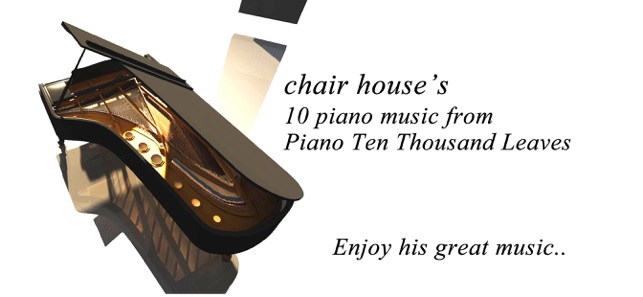
支援平台:iPhone, iPad
